How To Enter a PUBG Mobile Tournament
If you are a PUBG fan and wish to play the game in a highly competitive space, then you must have wondered how to enter a PUBG mobile tournament. Through this article, we try and guide you about the same.
The first step involves locating the PUBG tournaments on a specific platform. You can find the tournament by clicking on the option that says ‘PUBG’ in the menu bar. You will find this option in the ‘Games’ or ‘Your Games’ tab on the website. As soon as you click on the option, you will be redirected to a page where you will get an overview of the different PUBG tournaments on the platform.
When you are sure about the tournament you would want to be a part of, you have to sign up for it. You can do so by hitting the ‘Join Tournament’ button. You can find this button on the upper right side of the page. While opting to join the tournament, you will have two options at your disposal. You can either get in the tournament with a Party or a Team.
After signing up, you will be required to confirm your participation. You will get limited time to put across your confirmation. You can check the tournament settings to find out how much you have to complete the process. It would be advisable to move fast as the slots in any tournament are limited.


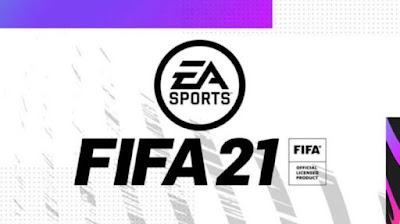
Comments
Post a Comment